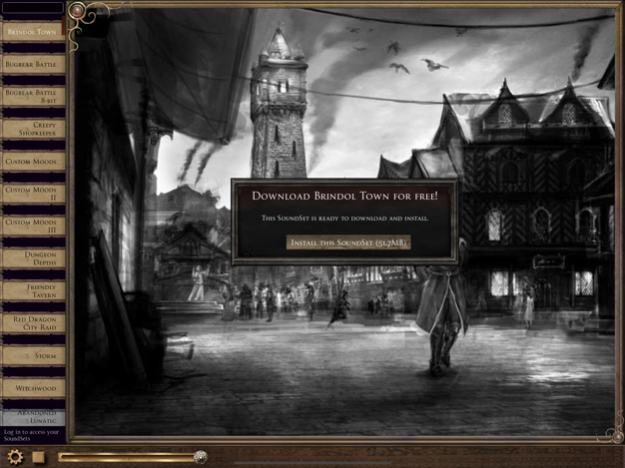Syrinscape Fantasy Player 1.5.0
Free Version
Publisher Description
The soundtrack to your gaming world, Syrinscape creates immersive sound design and a movie-like soundtrack for tabletop games.
Transform your next role-playing or tabletop gaming session. Syrinscape is a revolutionary sound design app created in Australia by tabletop role-playing aficionados. The app conjures every aural landscape imaginable, from ethereal forests or dank, vermin-filled dungeons to the spooky depths of the underworld.
Unlike other soundboard-style apps, Syrinscape uses adaptable libraries of sound files – SoundSets – to improvise soundscapes, allowing users a great degree of control over what they are hearing, while requiring almost no interaction while the app runs.
The Syrinscape Fantasy Player app is optimized for iPad, giving users the ability to playback Syrinscape SoundSets with a beautiful, easy-to-use interface. All the fantasy SoundSets you buy from the Syrinscape Store are available across all your devices, so you can pick up whichever device is to hand and immerse yourself in whatever sound world you desire.
Plug this into some big speakers at your next game and blow your player's minds!
Jan 17, 2024
Version 1.5.0
No longer require SoundSets to be manually installed, required sounds will be downloaded on demand. Can double click the SoundSet title to manually install.
"Download Everything" setting. Downloads ALL SoundSets currently available and any made available in the future automatically.
"Auto Download" setting. When enabled, all sounds for a SoundSet will be downloaded automatically when navigating into a SoundSet. Enable to reduce latency and ensure sounds are available offline. When disabled, sounds will be downloaded and saved to a local cache when they are played. Disable to reduce bandwidth and storage requirements.
SoundSets automatically update themselves when they can.
Add Now Playing auto campaign, that is populated with SoundSets that have some playing Elements.
Preserve Audio output channel settings.
Allow Clear SoundSet dialog to refresh while it is open.
SoundSet update requirements determined more reliably.
Do not adjust element volume while scrolling.
Respect screen safe areas.
Allow 8 (up from 2) overlapping instances of the same sample.
Apply reverb in some situations where it was previously missed.
Track sample memory usage and release when going over limit.
Avoid requests not longer being able to be made after resuming from wake, when there could have been several aborted requests while sleeping.
Upgraded to Unity 2022.3.15f1 (latest LTS).
Treat settings (e.g. speaker mode) as app settings, rather than per authenticated user settings.
No longer show any outdated badges. Instead, show a badge when a SoundSet is queued for installation, and another when the SoundSet is fully installed and available to use offline.
About Syrinscape Fantasy Player
Syrinscape Fantasy Player is a free app for iOS published in the Action list of apps, part of Games & Entertainment.
The company that develops Syrinscape Fantasy Player is Syrinscape. The latest version released by its developer is 1.5.0.
To install Syrinscape Fantasy Player on your iOS device, just click the green Continue To App button above to start the installation process. The app is listed on our website since 2024-01-17 and was downloaded 1 times. We have already checked if the download link is safe, however for your own protection we recommend that you scan the downloaded app with your antivirus. Your antivirus may detect the Syrinscape Fantasy Player as malware if the download link is broken.
How to install Syrinscape Fantasy Player on your iOS device:
- Click on the Continue To App button on our website. This will redirect you to the App Store.
- Once the Syrinscape Fantasy Player is shown in the iTunes listing of your iOS device, you can start its download and installation. Tap on the GET button to the right of the app to start downloading it.
- If you are not logged-in the iOS appstore app, you'll be prompted for your your Apple ID and/or password.
- After Syrinscape Fantasy Player is downloaded, you'll see an INSTALL button to the right. Tap on it to start the actual installation of the iOS app.
- Once installation is finished you can tap on the OPEN button to start it. Its icon will also be added to your device home screen.